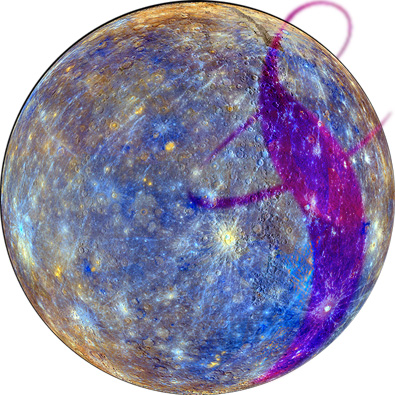WARNING: You are running on a NUMA machine
我们在用mongo连接mongodb服务时,可能会出现这样一个警告信息:WARNING: You are running on a NUMA machine。
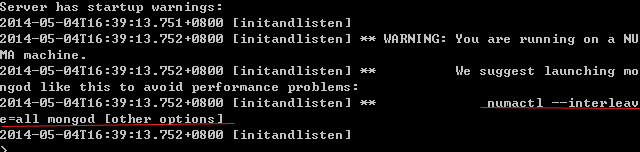
要解决这个问题,我们可以这样做:
1.设置zone_reclaim_mode:
shell> echo 0 > /proc/sys/vm/zone_reclaim_mode
注:从MongoDB1.9.2开始:MongoDB会在启动时自动设置zone_reclaim_mode。
2. 像下面这样启动mongdb服务:
numactl --interleave=all mongod [other options]
[other options]是一些启动参数。例如:numactl --interleave=all mongod --config /etc/mongod.conf
如果提示找不到numactl命令,我们需要先安装它,安装方法:yum install numactl或者sudo yum install numactl.
服务启动后,在客户端我们再用mongo连接,发现已经没有"WARNING: You are running on a NUMA machine"的提示了。
近期文章
- python:object()函数
- mongodb数据备份用mongorestore恢复后没有数据
- mongodb roles
- windows2003远程桌面连接蓝屏,不显示桌面图标的解决办法。
- centos下apache gb2312页面中文乱码解决办法
- 设置mongodb做为windows服务自动运行
- windows2008中IIS7配置fastcgi+php
- 服务器连接远程桌面后无法看到桌面的解决办法
- iis日志导入sql server数据库
- 7-zip命令行参数详解
- iptables如何指定一个范围内的IP地址或端口
- mongod2.6服务无法启动,权限问题
- CentOS下编译安装mysql 5.1,支持中文(GBK)
- ERROR 1045 (28000): Access denied for user root@localhost(using password: YES)
- CentOs删除文件夹下所有文件及文件夹并保留该文件夹
- CentOS 6.4: Make Command not Found
- CentOS下安装成功mysql的提示信息
- mysql configure编译完成后的提示信息
- CentOS上安装gcc的方法
- MongoDB创建root角色用户(超级管理员)